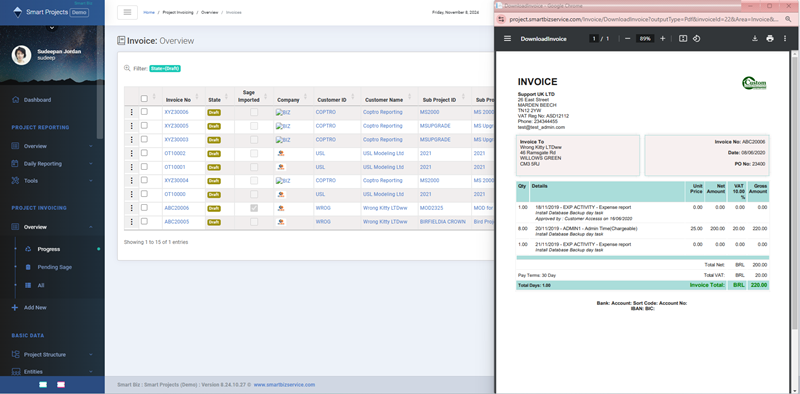By following this start-to-end process with tailor-made software, organizations can create a powerful and customized enterprise management solution that aligns perfectly with their unique needs and goals.
Choose the Smart Biz ERP platform as the foundation for your software solution. This platform should have pre-built core modules that cover essential business functions, providing a solid starting point.
Conduct a detailed needs assessment within your organization. Identify specific requirements and pain points that the ERP solution needs to address. This involves understanding existing business processes, workflows, and key functionalities required for automation.
Leverage the highly customizable nature of the Smart Biz ERP platform to tailor the solution to your organization's unique needs. Utilize configuration options and scripting capabilities to make adjustments without extensive coding. This approach speeds up the customization process and allows for a more tailored solution.
Take advantage of the ready-made core modules provided by the Smart Biz ERP platform. These modules should cover common business functions such as finance, human resources, inventory management, and customer relationship management. Integrating these core modules provides a quick and efficient start to the automation of existing business processes.
Adopt a rapid development methodology, such as agile, to accelerate the software delivery process. Break down the development into small, manageable sprints, allowing for continuous feedback and iteration. This approach facilitates a faster time-to-market while ensuring that the software aligns with evolving business needs.
While building the solution, focus on cost-effective development practices. Use the existing features of the Smart Biz ERP platform to minimize the need for extensive custom coding. This not only reduces development costs but also ensures that the solution remains affordable for your organization.
Provide comprehensive training to end-users and administrators to familiarize them with the tailored ERP solution. Ensure that the onboarding process is smooth and that users can quickly adapt to the new system.
Establish a feedback loop with users to gather insights on the software's performance and usability. Use this feedback to identify areas for continuous improvement. Regularly update and enhance the solution based on changing business requirements.
Create user-friendly documentation that explains the customized features and functionalities. This documentation aids in training, support, and future enhancements.
Offer ongoing support and maintenance services to address any issues that may arise. Regularly update the solution to ensure compatibility with the latest Smart Biz ERP platform versions and to incorporate new features or improvements.
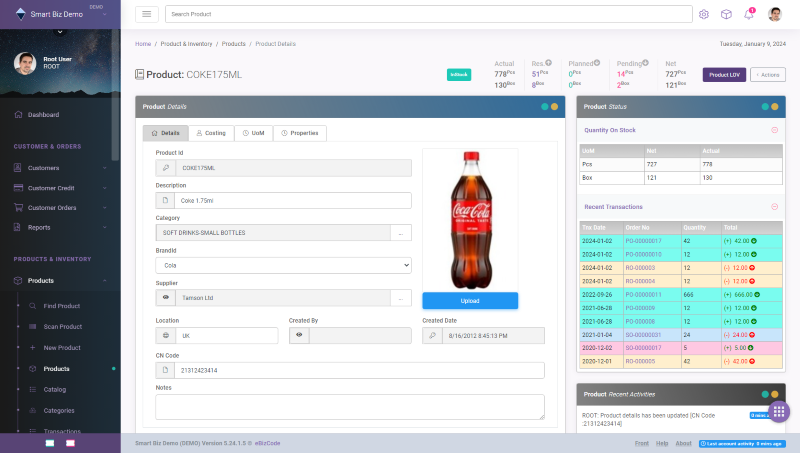
Comprehensive Inventory Management built in core module
Stock Management with the all the supported bar-code scanning device.
Back traceable inventory transactions.
API based third party app integration
Easy report generation tool which support graphical output as well as PDF rendering.
Easy to customize ready-made reports and option to add custom reports.
Multiple Management Dashboards showing instant statistics in the company.
Support different type of export media to for report source output.
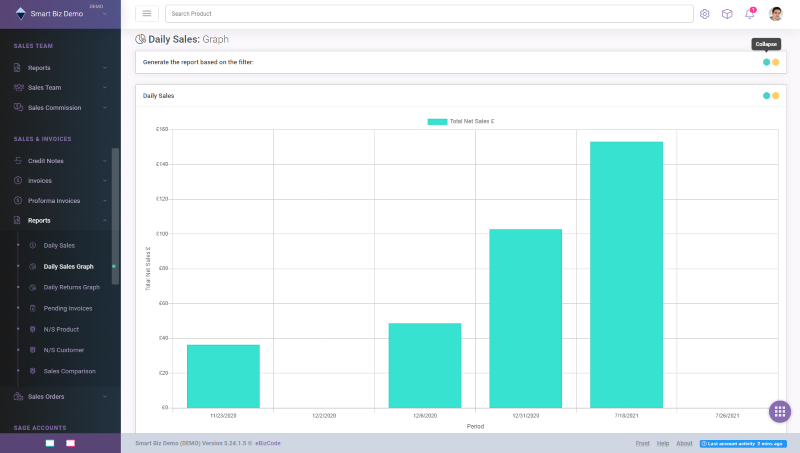
Customer database and ordering system fully integrated with SAGE System
Off-line capable mobile application for sales and invoicing.
Seems less handling of goods using Android scanners in the Warehouse.
Automated Order scheduling based on the delivery location.
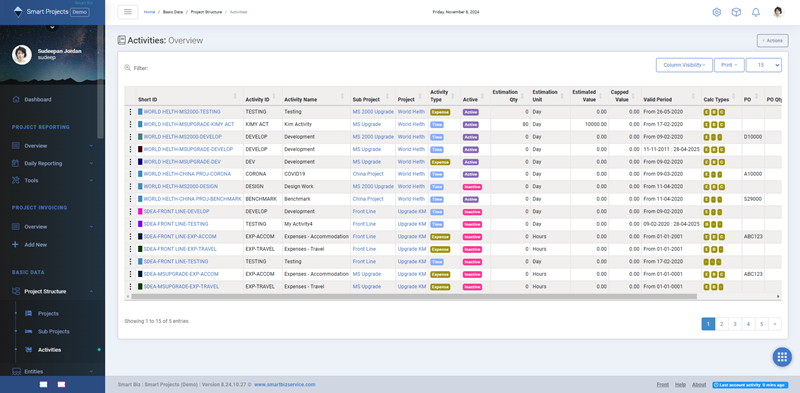
Sales Invoices based on Customer Orders and Credit Notes based on Customer Returns.
Point-of-Sales and Wholesale issues based on customer Orders.
Proforma Invoices based on Customer Orders.
Different Sales Price groups for customer base with customizable promotions.